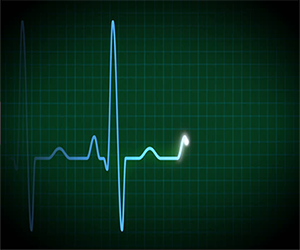
In the operating room, Doctors monitor the vital signs of their patients using a device called an electrocardiogram. This device is familiar to most people – It’s the monitor that displays the electrical pulses of the heart.
In project management, project health is measured by the Cost Performance Index, usually abbreviated as CPI. The Cost Performance Index is one of the fundamental outputs of Earned Value Management.
Let’s dig deeper to find out how to keep our patient alive.
Formula
Where:
- CPI = Cost Performance Index
- EV = Earned Value (dollars, euros, etc.)
- AC = Actual Cost (dollars, euros, etc.)
Earned Value (EV)
Also known as Budgeted Cost of Work Performed (BCWP), Earned Value is the amount of the task that is actually completed. It is calculated from the project budget.
For example, if the actual percent complete is 75% and the task budget is $4,000, EV = 75% x $4,000 = $3,000.
Actual Cost (AC)
Also known as Actual Cost of Work Performed (ACWP), Actual Cost is the amount that has been spent on the task. It should include values for labor, materials, equipment, and any other item of cost that was necessary to complete the task.
For example, if the actual cost is $500 for lumber and $2,000 for labor, AC = $500 + $2,000 = $2,500.
Interpretation of Results
- If CPI is less than 1, the task is over budget.
- If CPI is one, the task is on budget.
- If CPI is greater than 1, the task is under budget.
For example,
- CPI = 0 means the project work has not started.
- CPI = 0.5 means the project has spent twice the amount that it should have at this point.
- CPI = 1.0 means the project is on schedule.
- CPI = 2.0 means the project has spent half the amount that it should have at this point.
How is it Used?
The Cost Performance Index tells the project manager how far ahead or behind the project is at the point of analysis (usually right now). It represents the relative amount that the task is over or under budget. For example, if the task Build Fence has a CPI of 1.25, this would mean that it is 25% under budget. Likewise, a CPI of 0.75 would mean 25% over budget. Greater than 1.0 is the goal.
Each task has its own CPI, but the project itself has an overall CPI as well. That is, the underlying Earned Value (EV) and Actual Cost (AC) must be calculated on a task by task basis and summed to determine the overall project’s CPI.
The Cost Performance Index is always changing, as time goes on and as work is performed. Maintaining a constant CPI of 1.0 would require that the project proceed at a perfectly linear pace from the start date to the completion date, according to the schedule.
Related Earned Value Metrics
The Cost Performance Index should be analyzed in conjunction with the Schedule Performance Index (SPI), which tells you how far ahead or behind schedule the project is.
- CPI and SPI are both greater than 1.0: The project is under budget and ahead of schedule (hooray!)
- CPI is greater than 1.0 and SPI is less than 1.0: The project is under budget but behind schedule. In other words, the tasks performed were efficient, but more of them should have been performed by now.
- CPI is less than 1.0 and SPI is greater than 1.0: The project is over budget but ahead of schedule. In other words, the tasks that have been performed have cost too much, but more of them have been performed than scheduled.
- CPI and SPI are both less than 1.0: The project is over budget and behind schedule (boo!)
The Cost Variance (CV) is similar to CPI but gives you the absolute, rather than relative, amount the project is over or under budget.
Cost Baseline
Just like a patient on an operating table has a “normal” heart rate to which any deviations are compared, the project must have a baseline schedule and budget. The project is divided into tasks and each task must be assigned the following data:
- Start and Finish Dates
- Budget
This is called the cost baseline. Project scheduling is one of the fundamental aspects of project management.
CPI Calculation – Example
Let’s say we have a project with two tasks, building a fence and laying sod. The initial cost baseline is:
| ID | Task | Start date | End Date | Budget |
|---|---|---|---|---|
| 100 | Build Fence | Feb. 10 | Feb. 20 | $4,000 |
| 200 | Lay Sod | Feb. 12 | Feb. 25 | $3,000 |
| TOTAL | $7,000 | |||
Let’s say it’s Feb. 15 today.
Determine the Cost Performance Index for the project.
Step 1: Determine the percent complete for each task. Since this is not a real project we will assume the tasks are 75% and 10% complete, respectively.
Add a column to the table called “Percent Complete.”
| ID | Task | Start date | End Date | Budget | % Complete |
|---|---|---|---|---|---|
| 100 | Build Fence | Feb. 10 | Feb. 20 | $4,000 | 75% |
| 200 | Lay Sod | Feb. 12 | Feb. 25 | $3,000 | 10% |
| TOTAL | $7,000 | ||||
Step 2: Determine Earned Value (EV)
Task 100 is 75% complete, therefore EV = 75% x $4,000 = $3,000.
Task 200 is 10% complete, therefore EV = 10% x $3,000 = $300.
Add a column called EV.
| ID | Task | Start date | End Date | Budget | % Complete | EV |
|---|---|---|---|---|---|---|
| 100 | Build Fence | Feb. 10 | Feb. 20 | $4,000 | 75% | $3,000 |
| 200 | Lay Sod | Feb. 12 | Feb. 25 | $3,000 | 10% | $300 |
| TOTAL | $7,000 | |||||
Step 3: Determine Actual Cost (AC).
Again, since this is not a real project we will have to assume that Task 100 has an actual cost of $2,500, and Task 200 has an actual cost of $400.
Add a column called AC.
| ID | Task | Start date | End Date | Budget | % Complete | EV | AC |
|---|---|---|---|---|---|---|---|
| 100 | Build Fence | Feb. 10 | Feb. 20 | $4,000 | 75% | $3,000 | $2,500 |
| 200 | Lay Sod | Feb. 12 | Feb. 25 | $3,000 | 10% | $300 | $400 |
| TOTAL | $7,000 | ||||||
Step 4: Determine Cost Performance Index (CPI)
CPI = EV / AC.
| ID | Task | Start date | End Date | Budget | % Complete | EV | AC | CPI |
|---|---|---|---|---|---|---|---|---|
| 100 | Build Fence | Feb. 10 | Feb. 20 | $4,000 | 75% | $3,000 | $2,500 | 1.20 |
| 200 | Lay Sod | Feb. 12 | Feb. 25 | $3,000 | 10% | $300 | $400 | 0.75 |
| TOTAL | $7,000 | $3,300 | $2,900 | 1.14 | ||||
The overall project cost performance index, CPI = 1.14, therefore the project is 14% under budget. Even though the second task is over budget, the first task is under budget by a greater amount, therefore the project is in good shape overall.
Thankfully, this patient’s heart is still beating.






