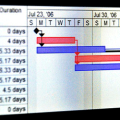In my industry, timelines are rarely met. I would guess that 20% of all projects meet their original completion dates. And yet, it is one of the most, if not the most, important criteria specified by the various levels of government when measuring project performance. (If anyone in the highways industry reads this, please leave your comments below – I’d like to know your thoughts).
I’ve talked to people who confirm that other industries are similar. If that’s the case, then meeting completion dates is one of the most surefire ways to become a great project manager. And yes, there is a correct way to do it that works most of the time.
Creating a Schedule is not Enough
I’ve seen many project managers create a schedule in Microsoft Project (or other software), which gets adjusted whenever the real timelines change or whenever the project gets behind. They feel like a world class project manager because they are diligently “tracking” the project.
But this is not a project schedule. It is a graphical thought exercise, nothing more. If this is you, please read the rest of this article and allow me to show you the correct way to create a schedule that can be tracked and controlled to ensure completion dates are met.
The Importance of a Schedule
A project is defined as a temporary endeavour to create a product or service, and thus the completion date is an important consideration, by definition, in every project.
In order to develop an achievable completion date for your project, but more importantly to ensure the processes are in place to meet it, you need to learn to create a project schedule the correct way.
Format
It can be as simple as Microsoft Excel. You can also use Microsoft Project, or any of the other project management software products out there. Heck, you can write out a bunch of tasks manually and give them start and end dates. Here is an example using Microsoft Excel (this was one of the first templates in my version).
 And here is an example using the free ProjectEngineer project management software available at this site:
And here is an example using the free ProjectEngineer project management software available at this site:
Set in Stone
Here’s the thing. The project schedule should be created at the outset, approved by the project sponsor, and concurrently set in stone. Changes need to go through official change procedures, including approval by the project sponsor. If the project is behind schedule, do not revise the schedule. You are behind schedule, and a new schedule needs to be produced which applies from this day forward. The old schedule applied previous to that day.. Do not complicate the fact that there has been a schedule change.
Don’t get me wrong, you don’t need to develop complicated change procedures. It can be as simple as renaming the project schedule to “version 2,” specifying the dates the old schedule applied, and getting approval from the project sponsor (if applicable).
To be a great project manager, you need to develop a “set in stone” mindset for your schedules. Never, ever change the schedule without the appropriate level of documentation.
It’s a Mind Set
It’s a mind set more than just a software exercise. Changing task start and end dates on a whim is easy and keeps everyone out of trouble. But it doesn’t change the project sponsor’s, or any other stakeholder’s, expectations. They are thinking in terms of the old schedule, and if don’t think like them you are headed for trouble.
Dependencies
The relationships between tasks is called dependencies. There are 4 types of dependencies:
- Finish to Start: This is the most common. Task B cannot start until task A completes. For example, you can’t place a fence post until you’ve dug the hole.
- Finish to Finish: This refers to the situation where task B cannot finish until task A finishes. For example, planting seeds cannot start until the soil is finished placing.
- Start to Start: In this case, task B cannot start until task A starts. An example would be that the fencepost cannot be installed until the concrete has begun pouring.
- Start to Finish: This is the rare situation where task B cannot finish until task A starts. For example, environmental permitting applications cannot finish until soil monitoring starts.
Dependencies are not essential, and for smaller project you certainly don’t need to establish any. If you use project management software such as Microsoft Project, you could set up the dependencies and it will automatically adjust the entire schedule when you adjust one task. This allows you to get a quick overview of the impact of a change on the project completion date.
Guidelines
The goal is to create a schedule that is meaningful. That means it needs to have realistic start and end dates that are achievable but don’t provide too much room for slacking.
When you are running behind and the project team members are under stress to get back on track, they will wonder why the current task was underestimated. They will lose respect for the schedule and presume it was developed without an informed analysis of what was really required. These presumptions will be applied to all future tasks and the schedule becomes difficult to enforce.
Scheduling Software
There are many software alternatives out there which make scheduling easier and allow for complex networks of tasks and dependencies. Traditionally, desktop applications like Microsoft Project and Primavera Project Planner have been purchased an installed on a desktop or network.
Lately there has been an explosion of online, cloud based alternatives which allow you to log in and create schedules online. I have even developed one which for which we allow free access, located at www.projectengineer.net. Schedules can usually be shared with other members of the project team, client, or sponsor. Changes can also be easily communicated. Regardless of which online alternative you choose, it could be a worthwhile investment.
Meeting the Completion Date
If you’ve done a few schedules you probably know that projects rarely make it to the finish line without changes. Sometimes it may feel pointless to put a schedule on paper that’s almost guaranteed to change. In fact, in my experience this is what happens most of the time – After several changes the paper schedule becomes outdated and nobody really looks at it again.
In future days we will be developing methods to monitor and control the schedule. You will be surprised. I promise you the odds of finishing the project at or before the completion date will be extremely good. You truly will become a rock star project manager.
Today’s Task
Today’s task is to choose start and end dates for each of the tasks identified on day 4.
- Consider the relationships (dependencies) between tasks, particularly the tasks that need to wait for a previous task to finish.
- Make sure the finish dates are realistic and achievable.
- Think about the resources required for each task, and make sure there is enough time to secure them and use them in light of the fact they might be in use by others.
- Consider the length of the tasks to make sure there is enough time to complete them.