
A WBS Dictionary is a supporting document to the Work Breakdown Structure (WBS). It provides supporting data about project tasks in the WBS. This information can be any type and format, ranging from textual information to numerical data to milestone dates.
In short, it is an information bank for meta data about the project tasks.
For example,
| WBS Task | WBS Dictionary |
|---|---|
| Build Fence |
|
The Work Breakdown Structure (WBS) records task names, for example, Build Fence. And most task names are pretty self-explanatory in their work to be accomplished, however a task name does not convey much information all by itself. The WBS Dictionary provides additional information which is not provided by the task name itself.
Definition
The official Project Management Body of Knowledge (PMBOK) definition of a WBS Dictionary is:
- A document that provides detailed deliverable, activity, and scheduling information about each component in the work breakdown structure.
Format
There is no prescribed format for the WBS Dictionary, but it usually takes the form of a text document.
However, a spreadsheet style itemization of costs, or entry into a project management software product is equally valid.
Contents
The WBS Dictionary can contain whatever information is deemed necessary to communicate the secondary information about the WBS element, such as these 12 items:
- Code or Account Identifier
The project identification code, for example, 4.5 Plant Tree, or the organizational task code, for example 351674 Plant Tree - Description of Work
Sometimes a good description of the work provides a strong foundation for the task and is a great communication tool which allows results to be compared to expectations. It can also be communicated to anyone who need to know what they need to do at a given time. - Assumptions and Constraints
Almost every task has assumptions and constraints where it intersects with other project tasks, equipment, team members, and property lines. Planning for these assumptions and constraints within the WBS is a fantastic way to keep on top of them. - Responsible Organization
Every task should have someone who is responsible for it, be it a person or organizational unit. - Schedule Milestones
Task start and end dates are integral to the project schedule, which is an important component of the project management plan. These start and end dates, as well as an important interim milestones can be recorded in the WBS Dictionary. For example, the purchase date of the tree. - Associated Schedule Activities
According to the PMBOK, the WBS is a deliverable-oriented subdivision of the project, rather than a task list. However, the two are often one and the same in practice. In any case, the project tasks which correspond to a WBS element can be included in the WBS dictionary. - Resources Required
This is very handy. If a task needs a tool, material, or piece of equipment, the WBS dictionary is a great place to include that information. - Cost Estimates
Each task receives an estimate as part of project cost management which, although separate from the WBS, can be included within the WBS dictionary. Often the time required to complete a task is a major consideration for its cost. - Quality Requirements
Nowadays, almost everything has a quality standard written for it. Either from the International Standards Organization (ISO), or country-specific standards organizations, or industry-specific standards organizations. If not, you can create your own quality standards for your project, but there is no excuse to not having written quality standards for any WBS element. - Acceptance Criteria
This is a great WBS element. Who decides the task has been completed acceptably? What criteria are they using? If this criteria doesn’t exist, maybe it would be worth defining at the project outset. - Technical References
Most tasks are performing some sort of technical function. Nowadays almost all technical functions have some sort of technical references that govern it, for example guidelines, manuals, or standards. - Agreement Information
Many tasks are governed by a corporate agreement, contract, or the like.
Generally speaking, the WBS dictionary should have enough information to allow a desired level of project control. When originally creating the WBS, elements are chosen largely based on cost control, that is, the project manager must ensure that any WBS task does not go over budget or behind schedule (or any other project success criteria). Hence, the WBS dictionary provides all of the information behind the WBS that is necessary to manage each task.
Project control can involve more than simply time and cost. Each task could have success criteria that includes things like improving quality, lowering scrap factors, improving morale, decreasing absenteeism, obtaining future work, improving the environment, increasing reputation, and many others.
Example
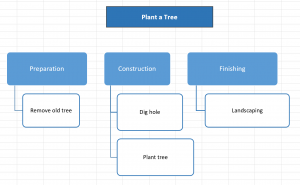 Let’s say we have a project that involves planting a tree. The Work Breakdown Structure is a listing of project tasks, like this:
Let’s say we have a project that involves planting a tree. The Work Breakdown Structure is a listing of project tasks, like this:
| 1 | Remove existing tree |
| 2.1 | Dig hole |
| 2.2 | Plant tree |
| 3 | Landscaping |
The WBS Dictionary contains secondary information about each task, like this:
- Remove existing tree
A tree removal contractor will be called to remove the old tree. It is anticipated they will damage the lawn near the tree, which will require re-sodding. Thus, out-of-pocket costs are expected to be $1,500. - Dig hole
This task requires a mini-excavator which can be rented at the hardware store down the street. A one-day training course will need to be taken. - Plant tree
To plant the tree, a helper must be employed for safety reasons. The tree must be planted according to the City bylaws. - Landscaping
This task requires laying topsoil and planting several flowers, which will be purchased at the greenhouse.






